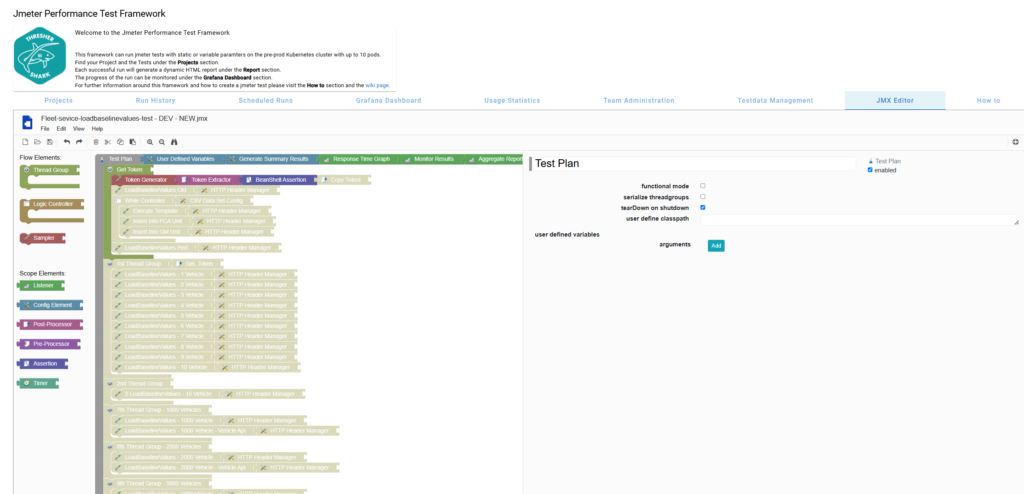I want to introduce my “baby”, the Self Service Performance Test Framework that is in use now for almost 2 years and in this time I made significant improvements in terms of usability and design.
Here is a compact architectural overview over the components I used to build this framework
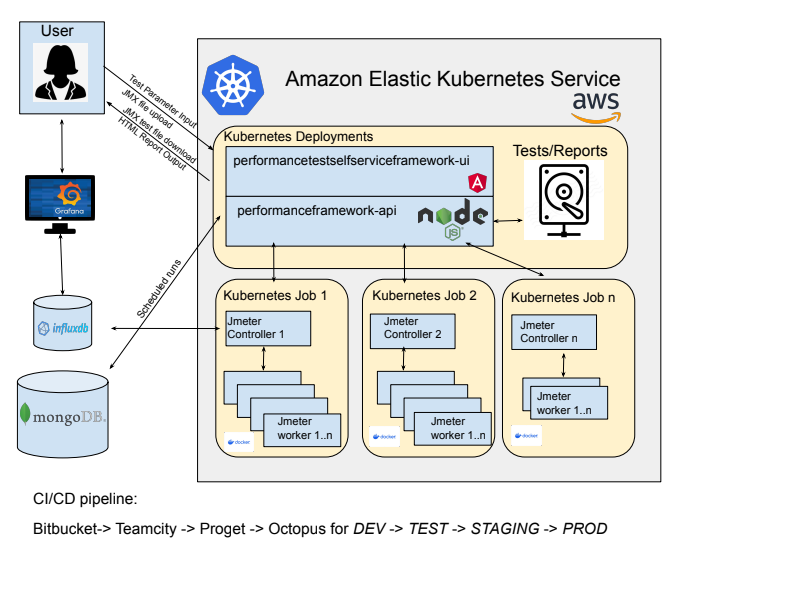
I worked in a cross functional team and I found it inefficient to manually run Performance JMeter tests on a scaleless on-prem server and not on AWS. We also had no combined place for the JMeter reports and sometimes QA’s or DEV’s wanted to run a quick performance test instead of activating an on demand test with my performance test team.
This solution solved a lot of problems:
- One place for all the JMeter tests
- One place for all the performance reports
- One place for all the test data (csv, xml, xls,… files)
- API to integrate test runs in our CI/CD pipeline
- Everyone could run the tests again and again
- Everyone could edit the tests
- We could run the performance tests with different parameters with an web interface/API input
- We now had a statistic page to track the usage of the test runs
- 24/7 usage possible thanks to my introduced scheduled runs via cron jobs
- I even added a web based JMeter editor that come with a scratch like surface to easily manipulate existing tests
Here a few UI impressions from the framework
Main page from where you can select the project and the JMeter tests associated with. The load and the run time and a couple of other parameters can be defined on this page
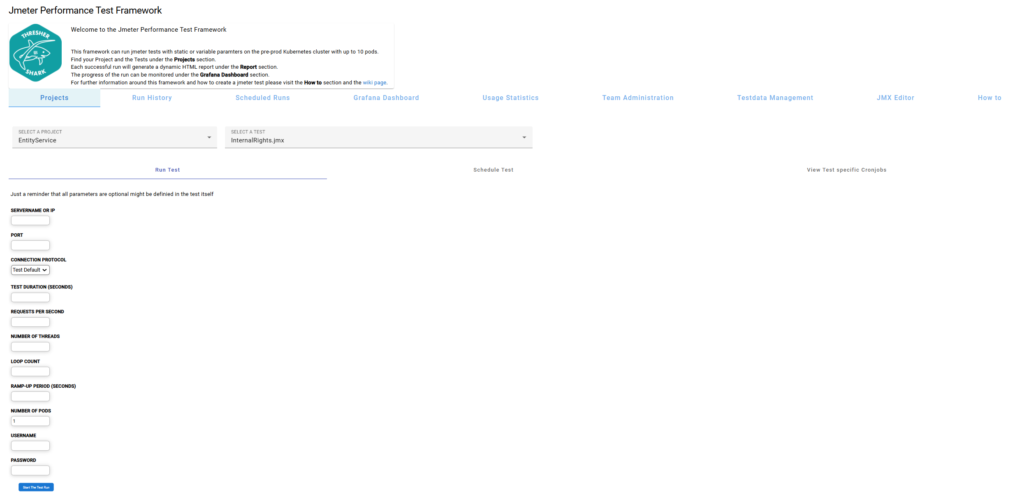
Scheduled runs can be setup if you want to run the tests on a regular base or if you want to run some tests overnight
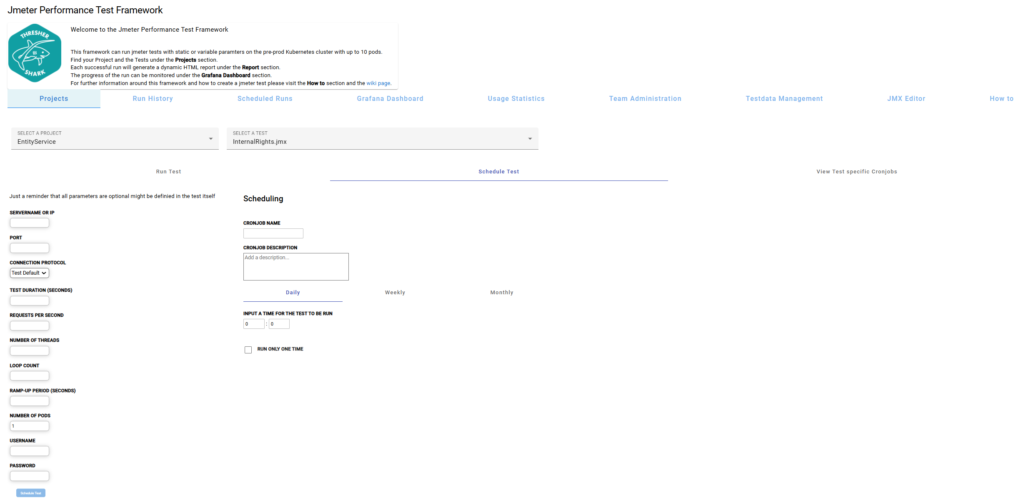
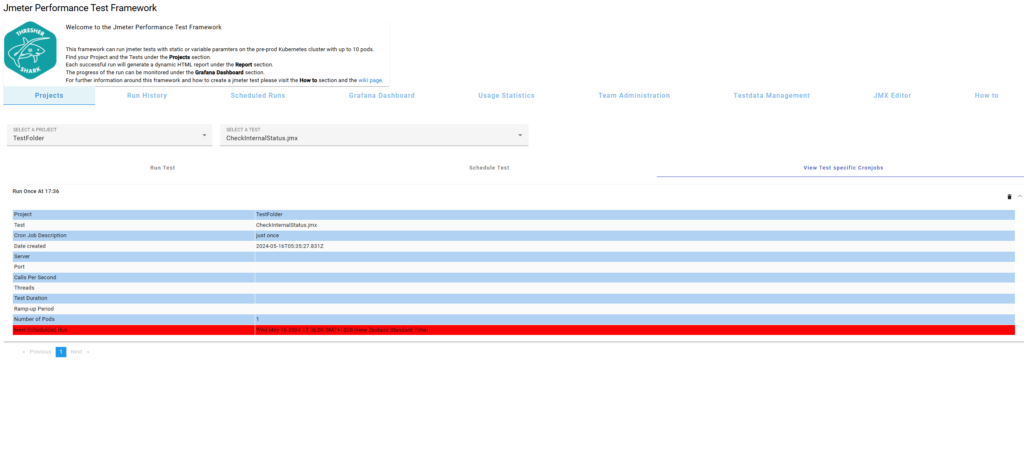
The Run History page returns all the performance tests sorted by date and with a link to a detailed HTML JMeter Report
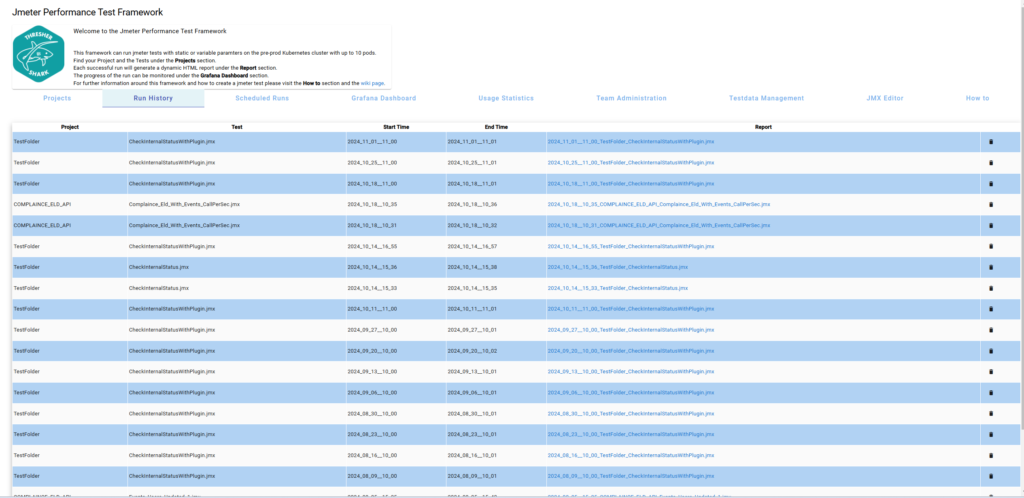
The Usage Statistics page gives us a good graphical overview over the test runs per team

On the Team Administration page, you can assign projects to teams
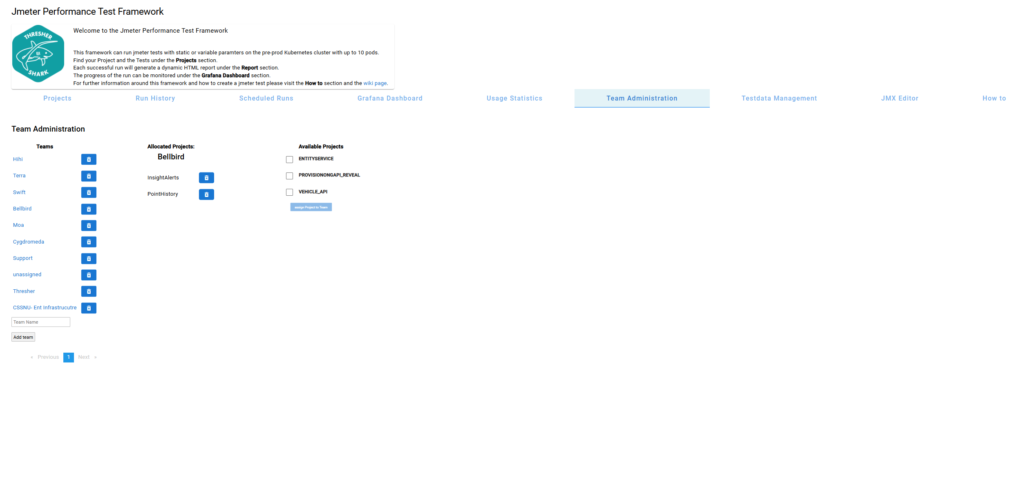
The Testdata Management page offers an easy way to upload and download test cases and test data like CSV, XML files
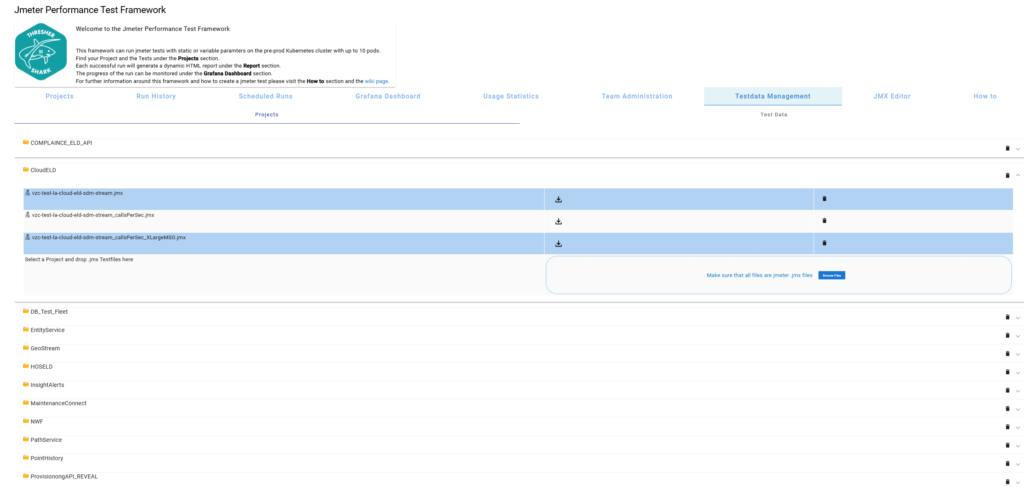
The JMX Editor add-on is a useful gimmick to create or edit jmx test files in a scratch style environment